
Move Mix Editor Guide
Contents
Importing Sessions
Ableton Live
To import an Ableton Live als file into Move Mix, your session must be in the following format:
Your session file type must be
WAV.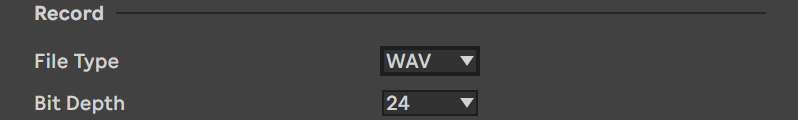
Your session sample rate must be
48khzor44.1khz.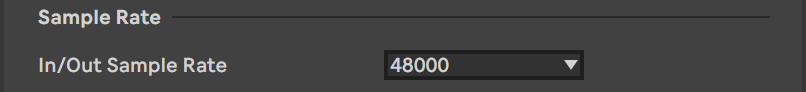
Any clips you wish to import must live in the Session view and must be Frozen.
That's it. Upon importing the session, Move Mix Editor will copy all of your audio files to a new session folder ~/Music/Move Mix/<Session Name>/.
Tips:
- Clips in the
Arrangmentview are ignored, but you can still use it to write your song. - You will need to set all of you triggers manually in the Editor, so having clips of equal length will be helpful when syncing them. This does not mean they all have to be equal: clips may be as long or as short as you wish.
- Name all clips you wish to import, otherwise the track name will be used for each clip.
- Put send plug-ins onto each track before freezing. The frozen audio file is copied directly, so this method can be used to bring reverb or delay (with the appropriate wet/dry mix) along with a clip.
Copying reverbs to each track can be cpu intensive, but freezing each track as your go can free up resources.
Please note that while only Ableton Live 10 has been tested, previous versions of Ableton Live may still work. Feel free to contact us for support.
Pro Tools
Although importing sessions from Pro Tools is more powerful than importing from Ableton Live (allowing you to carry over track triggers and predefine plug-in settings, for example), the layout of the session is much more strict.
This article is a work-in-progress. Please come back later for more information.
Using the Editor
This article is a work-in-progress. Please come back later for more information.